Use Keyboard shortcuts professionally on Gmail Account in 2020
Gmail is one of the best and richest feature client around the world that is a gmail account.
Gmail also allows their user to use their predefined shortcut to make the navigation more comfortable as well as faster to use.
Now these days Gmail keyboard shortcut feature is more popular or famous in the email history.
However to use keyboard shortcut to compose a new email, or navigate through the interface press a few button. You need to enable keyboard shortcuts that are used to interact by user more fast. Just a few steps to enable gmail this feature. Just scroll down and learn how you can enable your gmail keyboard shortcut feature and use their commands one by one. More information are given below.
*********************************************************************************************************************************************************************************************
Here is some Steps to activate keyboard shortcuts on Gmail in 2020
Step 1: Go to Google account and type www.google.com.
Step 3: Click on Setting option.
Step 4: A new window will be open.
Step 5: Choose Option Keyboard shortcuts on.
Step 6: Here is the list of command that are you use otherwise you can set your own command by type one key in the cell which is you are easily memorable in your mind.
Step 7: Click on Save Changes option
You can also visit my another blog
1. How to create a new gmail account professionally in 2020.
2. How to Enable Whats-App dark Mode feature on Android phones.
Thanks for watching or visiting on my blog








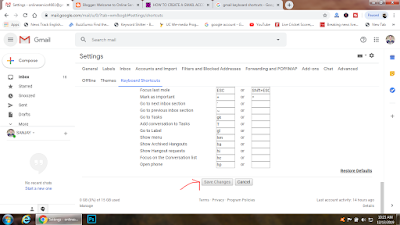
0 Comments